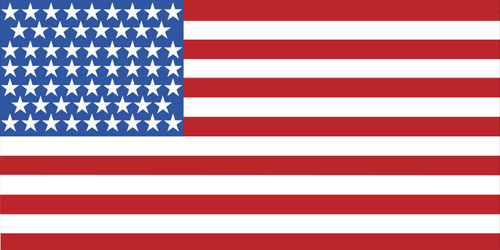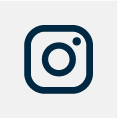The quick progression of technology over the past years has had a majority of us relying on connectivity wherever we go. With Wi-Fi now a prevalent entity that profoundly affects our connectivity to our personal information, being easy doesn’t always mean it’s a great idea. Data is broadcasted to anybody in range, and that means any information sent could be at risk.
Although avoiding Wi-Fi altogether is not realistic, you should be aware of the risks you take when using free public Wi-Fi.
Connecting Can Expose Your Information to Risk
Exposing your personal information to risk doesn’t only involve accessing your bank information. Simply connecting to a wireless network can potentially cause small problems. When your device connects to the internet, any running applications in the background might take the opportunity to go online. These applications may check for updates or notify you of new messages.
There is a possibility that information sent by these apps might not be encrypted. Although this doesn’t necessarily involve sensitive information, it could be useful information for thieves. These could include your email address, usernames and the name of your bank. With those details, thieves can have enough artillery to do some type of harm, or compound all of your gathered information and create a more damaging attack.
When you connect to Wi-Fi, your device broadcasts everything you send over the airwaves. Any computer within range can read into that communication. Ideally, any information sent out should be encrypted so only authorized devices are able to understand it.
Tips to Safely Access Your Information via Wi-Fi
At some point, you will need to access your information on Wi-Fi, whether it’s conducting financial business or sending sensitive information.
What can you do to keep your information safe?
Keep your operating system updated
Whether you use a mobile device, laptop or desktop, it’s important to keep your operating system up to date. Using outdated software means leaving familiar vulnerabilities to hackers; it’s easy to fix these susceptibilities with a quick update. Pay attention to notifications that reference important security patches.
Use your cellular network
If you have a data plan, use it instead of connecting to Wi-Fi. While it’s still possible for thieves to get into those networks, it’s not nearly as easy as hacking Wi-Fi. Also, you can tether your other devices and set up a mobile hotspot when dealing with your personal information online.
Set up any extra security available
Set up extra security that helps prevent unauthorized login such as a two-factor authentication. This makes it harder for hackers to access your account. Two-factor authentications can be set up with your bank accounts, for example. You can arrange with your bank to require you to enter a unique code every time you log in. That code will only work once, so any potential threats to your online information is stifled.
Know your browser
Be familiar with your web browser: when visiting secure sites, make sure that “https:” appears in the address bar and look for the padlock icon. If you get any warnings especially when using Wi-Fi, wait until you’re connected to a secure network to access your information.
Financial websites and apps— or any other institutions that hold your personal information— protect your information via encryption to increase security. Your browser should indicate you’re secure by displaying a padlock icon in the address bar.
However, be aware as the appearance of a secure site is no guarantee. If you connect to a compromised network, hackers can hijack traffic so you get led to an impostor site instead of an authentic one.
Whether or not you access your information on Wi-Fi, it’s wise to review your accounts regularly. Doing so helps you spot errors or any signs or fraud.