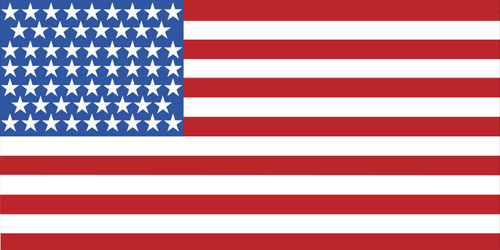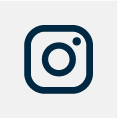CCTV monitoring is one of the best ways to keep your business safe and secure. We’re all so familiar with security cameras and video monitoring that it might seem like an obvious concept. However, we need to break down the term “CCTV” when we talk about different kinds of video surveillance.
CCTV in a Nutshell
CCTV stands for “closed circuit television.” This was video monitoring in its original form - analogue video cameras that send a signal to a specific set of monitors (i.e., the signals are not publicly transmitted). The newer alternative to analogue CCTV is the IP camera, which transmits live footage as a data stream over a network or the internet. These cameras don’t need to be physically
So, in a nutshell, while we still commonly refer to video monitoring as “CCTV,” the technology itself has come in leaps and bounds since CCTV was first used in its original form.
If you're a Security Officer or work in security, you know that there's a lot to keep track of when it comes to CCTV monitoring. You've got to keep an eye on the exits and entrances, make sure no unauthorized individuals access restricted areas of your facility and monitor the activities of employees and visitors alike. In this article, you’ll find tips and best practices to ensure you get the most out of your CCTV monitoring system.
CCTV Best Practices
It's essential to have a CCTV monitoring system that's both effective and efficient. A well-designed system can help keep your employees, visitors, residents, and the public happy and safe while also making sure that your business is operating at peak efficiency.
Here are some CCTV monitoring best practices to keep in mind when designing your system:
- Make sure that your security team has access to the right information at all times. This means ensuring that they're always able to see what's going on at the location, as well as having access to relevant data about past incidents or problems.
- Keep things organized by using software designed specifically for CCTV monitoring systems. This will make it easier for you to find specific footage when necessary, which can be critical when trying to solve a security concern or determine who was responsible for an incident.
- Ensure that all staff and users of the system are adequately trained on the functionality to be able to control cameras, call up live video feeds on demand, retrieve recorded video and export video as needed.
- Ensure that all personnel are aware of the customer’s policies for video reviews and export to allow control of who can view video footage and which individuals are authorized to request and receive exported video.
- Make sure you have enough cameras, the right kind, and good lighting around your facility. If there aren't enough cameras around your facility, you won't be able to see what's going on everywhere—which could compromise security. Make sure they're placed strategically to cover all the crucial parts of your facility at once.
- Keep your camera equipment up-to-date. The more advanced your equipment is, the better job it will do capturing images from across large areas without distortion or blurring—and that means better security. Check out this article for security camera troubleshooting tips.
- For IP video systems, make sure that the system is installed and maintained with good cyber security practices to avoid unauthorized access or remote damage to the system. More installation tips here.
Tips and Tricks
CCTV monitoring is a great way to keep an eye on the things that matter to you. But it's not just about watching the footage—you also have to know what you're looking for and be able to recognize when something is out of place.
Here are a few tips for getting started with CCTV monitoring:
- Know your equipment and its limitations.
- Keep an eye on more than one camera at a time while knowing the limits on how many cameras you can effectively monitor. A video wall is not always the best method.
- Stay alert!
- Pay extra attention to any hidden entry points or high-traffic areas.
- Make sure to maintain cameras, including cleaning camera lenses constantly for a clear display
- Maintain timestamps. Ensure that the CCTV system processes the correct time and date so that you know what event occurred at what time.
Enhance your Security
We hope you find these tips and information helpful for your security team and business. Paladin Security provides mobile patrol and alarm response services with highly trained and best-in-class Security Officers that will reinforce your security program. Learn more here or see our blog on keeping your business secure with mobile patrol.
If you are interested in starting a meaningful and rewarding career in security, check out our careers page.
Be sure to listen to The Difference Makers podcast and read our blog to learn more about Paladin and the exciting world of security.